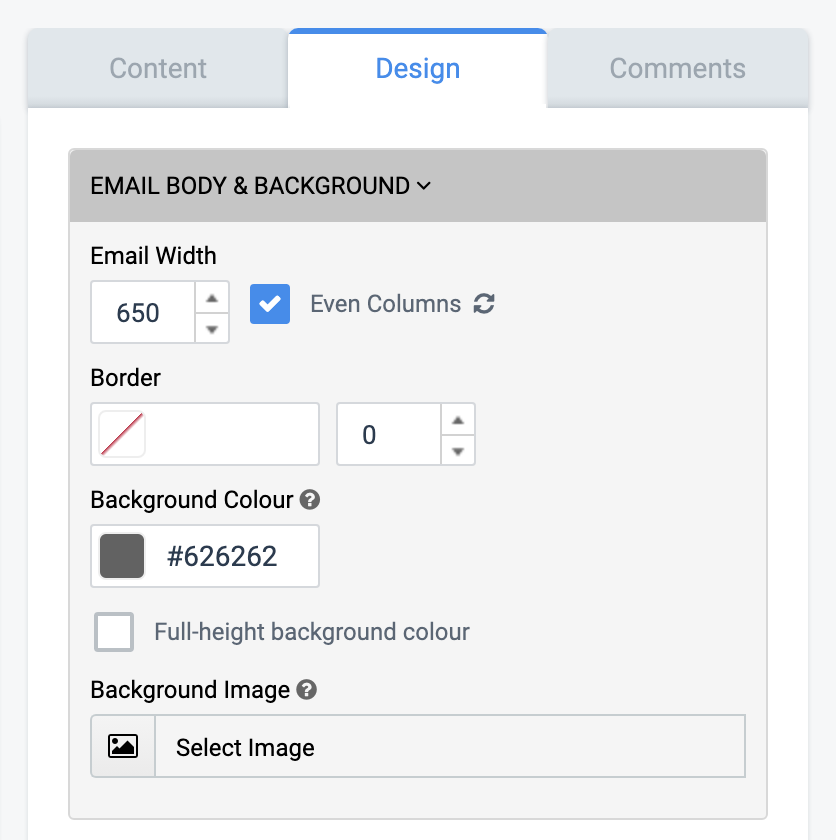How-to Guide
- Select Messages from the sidebar.
- Double-click on your message to open it for editing.
- Select the Design tab over on the right of the screen.
- Expand the Email Body & Background panel. You can set the email background colour here, as shown.